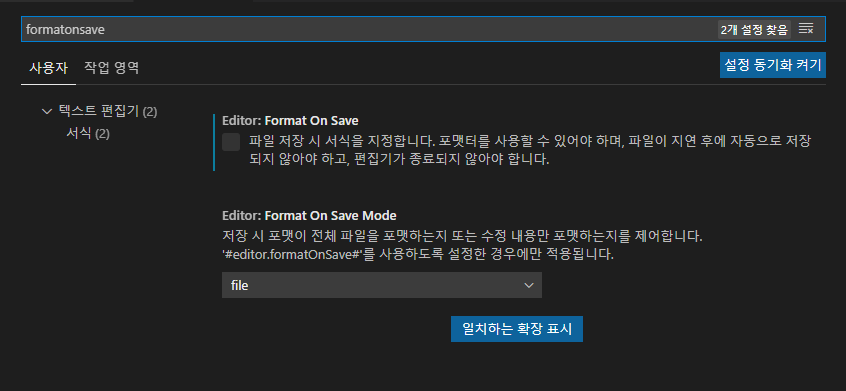마크다운 에디터 중 Typora가 무료였으나 현재 유료로 결제를 해야함. 일단 사용하기 편했음 메모장 같은 가벼운 느낌 https://typora.io/ Typora — a markdown editor, markdown reader. Readable & Writable Typora gives you a seamless experience as both a reader and a writer. It removes the preview window, mode switcher, syntax symbols of markdown source code, and all other unnecessary distractions. Instead, it provides a real live preview typora.io ..